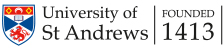Frequently Asked Questions
-
How will I benefit from registering my details?By registering through our e-recruitment system, you will be able to search and apply for vacancies without having to enter your details every time. You will also be able to maintain and update your details at any time, and save previous searches so you can access them quickly.
By registering and using the system you can set up a personal account to manage your applications to the University. The system allows you the flexibility to start and save your application and to return to complete it at your own convenience prior to the vacancy closing date. -
How do I apply for a vacancy?In order to submit an application for one of our vacancies, you must register on the e-recruitment system which will require a valid email address. If you don’t already have an email account, websites like Google, Yahoo etc offer the facility to open a free email account.
You will see all existing vacancies on our recruitment homepage but you can also refine the vacancies by clicking on the refine search button which will allow you to search the existing vacancies using key words eg. subject interest, school or unit, type of employment etc. From the homepage you can also register for vacancy alerts or for the University’s Casual Register. -
Can I apply off-line?We prefer applications to be made online as it helps us to provide you and our internal customers with the best possible service.
However, if you find it difficult to apply online, please phone the Recruitment Team on 01334 461990 to request a paper application. Please ensure to quote the name of the vacancy and the reference number. -
What is the Casual Register?The Casual Register is used by managers within the University to look for temporary casual workers, required to provide ad hoc cover as a result of sickness absence, holidays, special projects etc. The period of employment can vary from a few days to a maximum of 15 weeks.
You will be asked to complete an application form and upload a CV to register. Your details will be held for a period of 6 months and viewed by managers throughout the University if/when a need for casual cover arises, if your skills are a suitable match to vacancy, the manager may call you to discuss the details. After 6 months we will contact you to see if you wish to remain on the Register. Please note that registering your details on the Casual Register does not guarantee any employment with the University. -
What is my User ID and password?Your ID will be the email address you used to create your account and you will be asked to supply a password. It is important that you remember these details as they will be required to access your application form.
Your password must contain 8 characters and contain at least 1 non-alpha numeric or special character (for example - £ ?*).
Your password must contain 8 characters and contain at least 1 non-alpha numeric (for example - £ ?*). -
I have forgotten my account password - what do I do?On the login page click on the login button and then the link that says ‘Forgotten your password?’ You will be asked to enter your email address and submit these details. A new password will then be forwarded to your email account which you can copy and paste into the password box for ease of use.
-
How do I change my password?On your home page click on the link at the bottom of the page that says "Change Password". First enter your current password, then enter your new password and retype this when prompted. Click on the "Change Password button" and you will see a confirmation message that your password has been changed.
-
How often are new vacancies advertised?New vacancies are advertised on an ongoing basis. It is worth visiting the site regularly to make sure that you do not miss out on any new vacancies.
Alternatively, sign up for vacancy alerts so that you are notified of any new vacancy. You can tailor the alerts to suit your personal requirements and ensure you do not miss out on any appropriate vacancies. -
The advertisement states it is a fixed-term contract? What is a fixed-term contract?A fixed-term contract is a contract where it is agreed at the outset that it will terminate on a specified date or on completion of a specific project or task. Please refer to the advert for details for the contract duration.
-
If the closing date has already passed, can I still submit my application?Applications will not be accepted after the closing date has passed.
-
How long will it take to process my application?When you have applied for a vacancy an acknowledgement email will be sent to your e-mail account and to your candidate portal within 24 hours of submission. If you have not received your acknowledgement, firstly, log on to your candidate portal to ensure that you have submitted your application correctly.
If your application status is sitting at ‘your application is under consideration’, please contact the recruitment team on 01334 461990 to ensure they have received your application.
If your status is sitting at ‘registered not submitted’ open your application form and hit the submit button.
Once submitted, your application will then be screened along with other applications after the closing date. Dependant on the number of applicants, short-listing can take anywhere up to 6 weeks following the closing date. Once short-listing has been completed, you will be notified if your application has progressed to the next stage or not, via your candidate portal and through your email account. -
What is the candidate portal?The candidate portal is the home page that you will be directed to following your registration or when you log onto the e-recruitment system. On this page you can see which vacancies you have applied for and any messages you have been sent by the University.
You can also edit your personal details in the candidate portal, and sign up for or edit your vacancy alerts criteria.
You can also change and edit your personal details in the candidate portal, and sign up or edit your vacancy alerts criteria. -
What information should I include on the application form?You must ensure to complete all mandatory fields of the form which are marked with an *- For professional staff vacancies (eg Clerical, Technical, Managerial, Facilities), your application form should detail your reasons for applying, and how your experience, qualifications, skills and training meet the criteria listed in the vacancy’s person specification.
For Academic and Research vacancies, in addition to the application form, we require a copy of your curriculum vitae and a letter of application outlining your suitability for the job. You should upload and attach these documents to your application. You can also attach any relevant academic papers as detailed in the advert and further particulars.
Please remember that you will be shortlisted based on the information that you provide in your application form. -
Can I print off my application form to keep a copy for my own records?Yes. You must first save and exit the application form and then click on the print icon found on the ‘My Applications list’ in the Candidate Portal.
-
Do I need to fully complete all sections of the application form?A completed application form will assist the Selection Committee in short-listing for the vacancy. You will only be able to submit your form when all mandatory fields are completed. When completing your application, you can easily see which sections have been completed. A red cross will appear when you have not completed the section, a blue tick when you have completed only the mandatory fields and a green tick when you have completed all fields. Please note you can submit your application when all mandatory fields have been completed (blue tick), however we would recommend, where possible, that you complete all fields of the application form as this will form the basis of the Selection Committee’s decision on whether or not to shortlist you for the job.
-
Do I have to prove my eligibility to work in the UK?All employees, regardless of nationality, must complete a nationality check under UK immigration legislation, to prove their eligibility to work in the UK before commencing work at the University.
A Certificate of Sponsorship and a Skilled Worker Visa may be required for non-EEA migrants who do not have entitlement to work in the UK. Human Resources will provide information on immigration procedures for non-EEA migrants prior to starting. No employee can commence work at the University until their eligibility to work in the UK has been verified.
Details of whether a vacancy is sponsorable by the University will be included in the advert.
Further information can be found at https://www.gov.uk/check-uk-visa or by contacting hrimmigration@st-andrews.ac.uk. (Please note, by clicking on the above link, it will navigate you away from this page. If you have started your application please ensure to click save and exit before clicking on the link) https://www.gov.uk/check-uk-visa -
Why does the University ask for and monitor Equal Opportunities data?During the application process you will be asked to provide Equal Opportunities information for monitoring purposes.
Every public statutory and non-statutory organisation which employs more than 150 employees has a duty to gather monitoring data on their staff. Higher Education Institutions have a duty to take reasonable steps to encourage applicants to disclose this information, which helps the University to provide more support or make adjustments. -
Who has access to Equalities data and how is it used?Only Human Resources will have access to this data. It is held confidentially and kept separate from your other application details. The information is not seen, nor is it accessible, by the Selection Committee and does not form part of the selection process in any way.
The monitoring of data and any reports on the data are used when designing our policies or procedures in line with Equality legislation for the benefit of our staff and students, and also for those applying to work and/or study at the University.
If you were to be successful and offered the post, this Equalities information would be transferred to your personnel record and, again, would be held in the strictest confidence for reporting purposes only.
For further information on Equal Opportunities you can visit our website: (Please note, by clicking on this link it will navigate you away from this page. If you have started your application please ensure to click save and exit before clicking on the link.) https://www.st-andrews.ac.uk/policy/staff-equality-diversity-and-inclusion-review/equality-policy.pdf
Or you can contact the Equality, Diversity and Inclusion Team by emailing diversity@st-andrews.ac.uk. -
How long will my details remain on record?In compliance with the Data Protection Act, your details will remain on record for 12 months from the date your application was last processed through the system. Applications will be anonymised after this date with your account being removed from the system.
-
How will I be notified if I have been invited for interview?If the Selection Committee decides to invite you for interview, then you will be notified by email and your candidate portal will be updated. Please ensure that you check your email account junk folder as your email provider may flag emails sent to you as suspected spam.
If you have applied offline then the Recruitment Team will inform you of the outcome of your application via your preferred method as detailed on your application. -
I have been shortlisted but am unable to attend the interview, can it be rescheduled?Only in exceptional circumstances will your interview be changed. You should contact the Recruitment Team on +44 (0)1334 461990; email vacancies@st-andrews.ac.uk as soon as possible to discuss this but please note that the decision to move the interview rests solely with the convener of the vacancy and this may not be possible.
-
What can I expect at the interview?The format of the interview varies depending on the position you are applying for, but most interviews entail meeting with your potential manager and some other key staff members. The interview panel will comprise of the Line Manager of the vacant post and 2 to 5 colleagues (usually) from within the University.
They will ask you questions about your previous experiences and skills, and how these relate to the criteria. In some circumstances candidates may be asked to give a presentation or undertake a practical exercise. You will be given full details of any such exercise when invited to interview. -
Will I be reimbursed for expenses incurred in attending the interview?Many of the interviews at the University are held online via MS Teams but for those interviews taking place in person, details of which expenses will be covered by the University and how to claim them will be provided when you are invited to interview.
If you are eligible for expenses, an interview expenses claim form will be sent to you along with your interview email. -
How do I get to St Andrews/Guardbridge?If you are attending interview or visiting the University prior to accepting an offer and are travelling by air, the nearest international airport is Edinburgh. Dundee Airport is closest to St Andrews but has very limited flight paths. From Edinburgh city centre there is a good rail network for onward travel.
If you are travelling by train, the nearest railway station to St Andrews is Leuchars which has good bus and taxi connections to St Andrews. Leuchars is a 10 minute walk to the campus at Guardbridge. You can plan your rail journey from within the UK at: http://www.nationalrail.co.uk/
If you are travelling by bus, St Andrews bus station is a short walk from most of the University campus except the Eden Campus in Guardbridge. If travelling to Guardbridge, the 99 bus runs several times an hour and there are stops close to Walter Bower House in both directions.
(Please note, by clicking on the above is link, it will navigate you away from this page. If you have started your application please ensure to click save and exit before clicking on the link.) -
Recruitment Office Contact detailsEmail:vacancies@st-andrews.ac.uk
Tel: +44 (0)1334 462564 or +44 (0)1334 461990
Postal address:
University of St Andrews
Walter Bower House
Guardbridge
St Andrews
Fife
KY16 0US
http://www.st-andrews.ac.uk/hr/Recruitment/ -
Trouble ShootingIf your query is of a technical nature regarding the e-recruitment system, please use the ‘Contact us’ button on the portal and a member of the Technical Team will respond to you.
For any other queries please email the Recruitment Team on vacancies@st-andrews.ac.uk